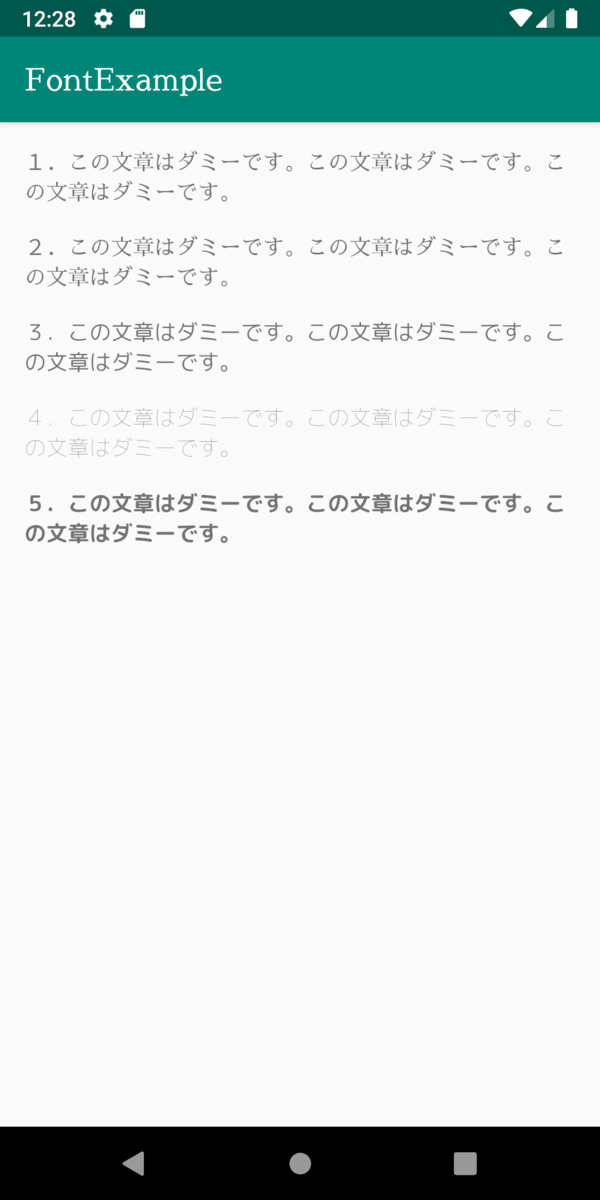【Android開発】xmlファイルでアプリ全体にオリジナルのフォントを適用する(Android4.1 API level 16以降)
- 公式サイト
- この記事の内容を試したサンプルの環境
- フォントファイルをリソースとして認識させる
- フォントリソースにアクセスする
- アプリ全体にフォントを適用する
- 個別のViewにフォントを適用する
- アプリ全体+個別のViewにそれぞれフォントを指定した場合
カスタムフォントの記事です。
※2019/06/03時点での情報です。
公式サイト
Font resources | Android Developers
Fonts in XML | Android Developers
Android 8.0 の機能と API | Android Developers
この記事の内容を試したサンプルの環境
- Android Studio 3.4.1
- Gradle 3.4.1
- AndroidX appcompat:1.0.2を使用
- minSdkVersion 16
- targetSdkVersion 28
- 実行結果はエミュレータでAndroid4.1, Android6.0, Android9.0で確認
フォントファイルをリソースとして認識させる
Android 8.0 (API level 26) で、追加された機能を使ってフォントを適用します。
以下の公式サイトの引用にもあるように、サポートライブラリ26以上(当然AndroidXもOK)を導入していて
Android 4.1 (API level 16) 以降で実行すれば使えるので
(下記の引用ではAPIバージョン14以降とありますが、こちらでは16以降となっています)、
大抵の環境で使えると思います。
Android 8.0 には、フォントをリソースとして利用できる XML フォント機能が新しく導入されています。
この機能を使うと、フォントをアセットにバンドルする必要はなくなります。
フォントは R ファイルでコンパイルされ、システムで自動的にリソースとして利用できるようになります。
これらのフォントには、新しいリソースタイプ font を使ってアクセスします。
Support Library 26 は、API バージョン 14 以降が実行されている端末で、この機能に対するフルサポートを提供します。
引用元:Android 8.0 の機能と API | Android Developers
フォルダを追加する
resフォルダの下にfontフォルダを追加します。
Android Studioでresフォルダの上で右クリックメニューを表示して
New -> Folder -> Font Resources Folderを選択します。
フォントファイルを追加する
fontフォルダ配下に.ttf, .ttc, .otf, .xml などのファイルを設置すると、ファイル名がリソースIDとして認識されます。
注意点として
fontというフォルダ名である必要があります。- ファイル名はAndroidの規則に従い、小文字a-z, 0-9, _で構成されている必要があります。

フォントリソースにアクセスする
フォントにアクセスするには@font/customfont や R.font.customfontのように指定します。
プログラム内でアクセスする場合はgetFont(int)メソッドにリソースのidを渡してフォントを取得します。
Typeface typeface = getResources().getFont(R.font.myfont); textView.setTypeface(typeface);
アプリ全体にフォントを適用する
アプリのベースとなるスタイルにandroid:fontFamilyを記述します。
AndroidManifest.xmlのApplicationタグの中のthemeのやつです。
新規でプロジェクトを作るとandroid:theme="@style/AppTheme" となっていると思います。
res/values/styles.xml
<!-- Base application theme. --> <style name="AppTheme" parent="Theme.AppCompat.Light.DarkActionBar"> <!-- Customize your theme here. --> <item name="colorPrimary">@color/colorPrimary</item> <item name="colorPrimaryDark">@color/colorPrimaryDark</item> <item name="colorAccent">@color/colorAccent</item> <!-- Font style for a whole application project --> <item name="android:fontFamily">@font/sawarabimincho_regular</item> </style>
個別のViewにフォントを適用する
レイアウトの編集画面からTextViewなどのfontFamilyをフォントファイル名にします。
<TextView android:id="@+id/textView5" android:layout_width="wrap_content" android:layout_height="wrap_content" android:layout_marginBottom="@dimen/activity_vertical_margin" android:fontFamily="@font/mplus_rounded1c_bold" android:text="5.この文章はダミーです。この文章はダミーです。この文章はダミーです。"/>
アプリ全体+個別のViewにそれぞれフォントを指定した場合
プロジェクト全体のフォントを指定している場合は、Viewに指定している方が優先されます。
例として、5つのTextViewがあるレイアウトで最初の2つはフォント指定無し、残りの3つは指定ありの場合
最初の2つはプロジェクト全体へのフォント指定が適用され、
残りの3つはそれぞれのViewに指定したフォントが適用されます。
<?xml version="1.0" encoding="utf-8"?> <LinearLayout xmlns:android="http://schemas.android.com/apk/res/android" xmlns:tools="http://schemas.android.com/tools" android:layout_width="match_parent" android:layout_height="match_parent" android:layout_margin="@dimen/activity_vertical_margin" android:orientation="vertical" tools:context=".MainActivity"> <TextView android:id="@+id/textView1" android:layout_width="wrap_content" android:layout_height="wrap_content" android:layout_marginBottom="@dimen/activity_vertical_margin" android:text="1.この文章はダミーです。この文章はダミーです。この文章はダミーです。"/> <TextView android:id="@+id/textView2" android:layout_width="wrap_content" android:layout_height="wrap_content" android:layout_marginBottom="@dimen/activity_vertical_margin" android:text="2.この文章はダミーです。この文章はダミーです。この文章はダミーです。"/> <TextView android:id="@+id/textView3" android:layout_width="wrap_content" android:layout_height="wrap_content" android:layout_marginBottom="@dimen/activity_vertical_margin" android:fontFamily="@font/mplus_rounded1c_regular" android:text="3.この文章はダミーです。この文章はダミーです。この文章はダミーです。"/> <TextView android:id="@+id/textView4" android:layout_width="wrap_content" android:layout_height="wrap_content" android:layout_marginBottom="@dimen/activity_vertical_margin" android:fontFamily="@font/mplus_rounded1c_thin" android:text="4.この文章はダミーです。この文章はダミーです。この文章はダミーです。"/> <TextView android:id="@+id/textView5" android:layout_width="wrap_content" android:layout_height="wrap_content" android:layout_marginBottom="@dimen/activity_vertical_margin" android:fontFamily="@font/mplus_rounded1c_bold" android:text="5.この文章はダミーです。この文章はダミーです。この文章はダミーです。"/> </LinearLayout>